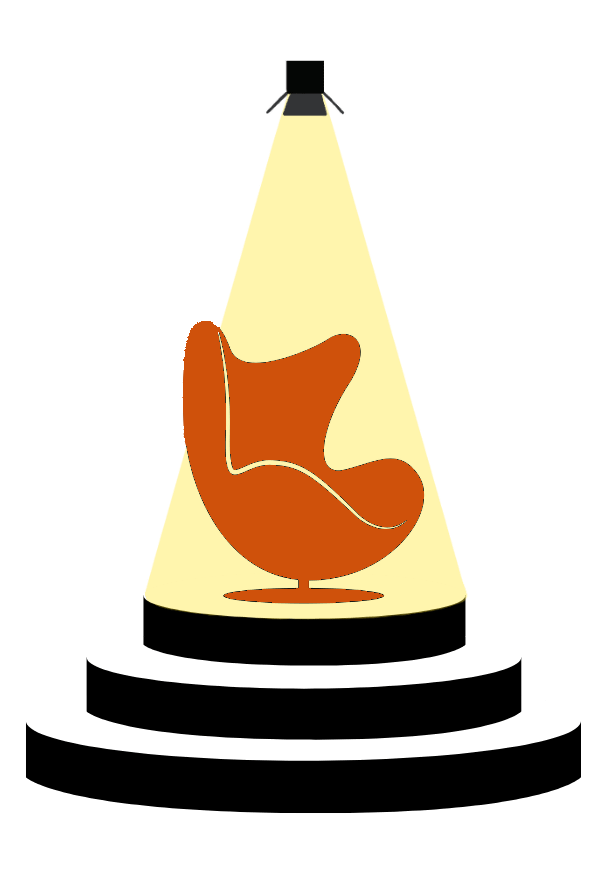Sign Up Instructions
Our sign up process is quite easy! If you need some more help, the guide below should do the trick.
STEP 1
Log In And Register
Click the register link in the very top bar next to Login link to begin.
STEP 2
Signing Up
You will be directed to the membership Signup Page. Fill out the information to sign up for Broadway Upholstery School. After signing up you will receive an email to activate your account.
After completing the membership process additional options will be provided to you. You can sign up for classes in the “Online Classes > Buy Classes” tab, as well as the”Member Portal” where you can manage your profile, sign up for classes and products from the shop, and access additional information.
The Member portal” tab will appear in the main navigation bar after you register for membership.
STEP 3
Membership
You are now a member of Broadway Upholstery School you can purchase Classes from the “Online Classes > Buy Classes” tab in the navigation menu!!. You will also see the “Member Portal” page appear in the navigation menu. This is your account page where you can access everything from your Account Info, Member Profile, and Additional Classes
You can sign up for classes by purchasing them from the “Online Classes > Buy Classes” page in the navigation menu or your can purchase the Book & VIdeo for “The Fundamentals Of Upholstery” In the dropdown tab from the shop menu. These Options are also available in the member portal for your convenience.
STEP 4
Classroom
In the main Navigation bar hover your mouse over the “Classroom” option and a list of classes will drop down from the menu. You can select your purchased class/classes from right there or from the member portal.
Member Portal
On the Member Portal Page which appears after signing up you can customize your account. You can add a profile picture, a banner, include a small bio and other options as well. There will also be another link to your online classes.
STEP 5
Start your class!
Information about the different classes and products will be on the Class Information page. You can also access info about Upcoming Classes.
Short previews of classes and release dates can be accessed on the Class Schedules page.